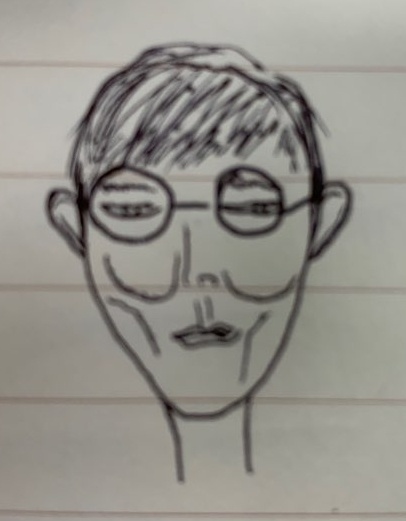마이바티스 설정
- mybatis-config.xml
- 설정파일은 getConnection 메서드의 데이터베이스 연결정보를 대체한다
- 트랜잭션 관리자
- JDBC 코드를 대체하기 때문에 type은 JDBC로 지정
- 데이터베이스 설정
- 매퍼 정보 설정
- sql을 선언해둔 xml이나 인터페이스 형태의 매퍼 위치를 지정
- xml의 위치는 클래스패스를 기준으로 지정
<?xml version="1.0" encoding="UTF-8"?>
<!DOCTYPE configuration PUBLIC "-//mybatis.org//DTD Config 3.0//EN"
"http://mybatis.org/dtd/mybatis-3-config.dtd">
<configuration>
<typeAliases>
<typeAlias type="ldg.mybatis.model.Comment" alias="Comment" />
</typeAliases>
<environments default="development">
<environment id="development">
<transactionManager type="JDBC" />
<dataSource type="POOLED">
<property name="driver" value="oracle.jdbc.driver.OracleDriver" />
<property name="url" value="jdbc:oracle:thin:@user-00:1521:orcl" />
<property name="username" value="herb" />
<property name="password" value="herb123" />
</dataSource>
</environment>
</environments>
<mappers>
<mapper resource="ldg/mybatis/repository/mapper/CommentMapper.xml" />
</mappers>
</configuration>
마이바티스 객체 생성
- 설정파일을 로드해 마이바티스 객체 생성
- 마이바티스 객체는 SQL선언을 제외하고 JDBC 코드가 처리하던 대부분을 내부적으로 처리해준다
public class CommentSessionRepository {
private SqlSessionFactory getSqlSessionFactory() {
String resource = "mybatis-config.xml";
InputStream inputStream;
try {
inputStream = Resources.getResourceAsStream(resource);
} catch (IOException e) {
throw new IllegalArgumentException(e);
}
return new SqlSessionFactoryBuilder().build(inputStream);
}
}
- 마이바티스 사용 시 getSqlSessionFactory() 메서드를 사용해 객체를 생성한 후 api 호출 가능
- inputStream = Resources.getResourceAsStream(resource);
- 설정 파일 위치를 지정해 마이바티스 설정 정보에 대한 객체를 생성한다
- 설정파일은 클래스패스를 기준으로 파일명을 적어주면 된다
- new SqlSessionFactoryBuilder().build(inputStream);
- SqlSessionFactory 객체 생성
- 전반적인 정보를 갖는 특성으로 인해 애플리케이션 내에서 한개만 생성되어야 한다
파라미터 표기법
- #{파라미터명}
- 값을 설정할 때 사용
- 자바빈의 경우 프로퍼티명
- Map객체의 경우 key값
- 파라미터의 값이 1개인 원시타입인 경우 #{}안에 아무 이름이나 적어도 가능
- 파라미터 타입과 컬럼의 타입을 자동으로 처리하지는 않는다
- Date와 가은 일부 타입은 명시적으로 지정해줘야 한다
- #{regdate,javaType=Date,jdbcType=TIMESTAMP}
구성요소
- 매핑구문
- 매퍼xml
- 매핑구문을 xml에 선언한 경우
- XML과 DOCTYPE 선언
- 매퍼 네임스페이스
- 매핑 구문들의 그룹
- 반드시 선언
- 매핑구문 아이디가 겹치더라도 네임스페이스가 다르면 사용 가능
- 매핑구문
- jdbc 코드에서 가져온 sql과 xml 속성으로 구성
- xml 속성
- id : 마이바티스에서 이 SQL을 사용하기 위한 id
- parameterType : 파라미터 타입, 주로 자바빈이나 MAP 사용
- resultType : 결과 데이터 타입
- SQL 종류에 따라 select 등의 엘리먼트 사용
트랜잭션 관리
- 마이바티스의 중요 객체는 SqlSessionFactory 객체
- 각각의 세부작업은 SqlSessionFactory에서 만들어지는 SqlSession 객체가 담당
- SqlSession 객체를 생성하는 시점에 트랜잭션 관련 속성을 설정
- openSession() 메서드
- SqlSessionFactory 클래스가 제공하는 메서드
- 마이바티스 설정파일을 사용하는 SqlSession 객체 생성
- 객체를 생성할 때마다 트랜잭션 시작
- 트랜잭션에 관련한 격리 레벨이나 전파설정은 설정한 값을 사용해 설정
- PreparedStatement는 재사용되지 않고, 배치 형태로 처리하지 않는다
- commit(), rollback()
- SqlSession 클래스가 제공하는 메서드
- 메서드를 호출함과 동시에 트랜잭션 종료
- 스프링 연동 모듈 사용시, 트랜잭션에 대한 제어는 마이바티스가 담당하지 않고, 스프링에 위임
예시
mybatis-config.xml
<?xml version="1.0" encoding="UTF-8"?>
<!DOCTYPE configuration
PUBLIC "-//mybatis.org//DTD Config 3.0//EN"
"http://mybatis.org/dtd/mybatis-3-config.dtd">
<configuration>
<!-- 외부 프로퍼티 파일 로드 및 공통 프로퍼티 정의 -->
<properties resource="mybatis.properties">
<property name="jdbc.driver" value="oracle.jdbc.driver.OracleDriver" />
<property name="jdbc.username" value="scott" />
<property name="jdbc.password" value="tiger" />
</properties>
<!-- 타입별칭 -->
<typeAliases>
<typeAlias type="com.pd.model.PdVO" alias="PdVO" />
</typeAliases>
<!-- 데이터베이스및 트랜잭션 관리자 -->
<environments default="development">
<environment id="development">
<transactionManager type="JDBC" />
<dataSource type="POOLED">
<property name="driver" value="${jdbc.driver}" />
<property name="url" value="${jdbc.url}" />
<property name="username" value="${jdbc.username}" />
<property name="password" value="${jdbc.password}" />
</dataSource>
</environment>
</environments>
<!-- 매퍼정의 -->
<mappers>
<mapper resource="com/mybatis/mapper/pd.xml" />
</mappers>
</configuration>
AbstractRepository
package com.mybatis.config;
import java.io.IOException;
import java.io.InputStream;
import org.apache.ibatis.io.Resources;
import org.apache.ibatis.session.SqlSessionFactory;
import org.apache.ibatis.session.SqlSessionFactoryBuilder;
public abstract class AbstractRepository {
private static SqlSessionFactory sqlSessionFactory;
static {
setSqlSessionFactory();
}
private static void setSqlSessionFactory() {
String resource = "mybatis-config.xml";
InputStream inputStream;
try {
inputStream = Resources.getResourceAsStream(resource);
} catch (IOException e) {
throw new IllegalArgumentException(e);
}
sqlSessionFactory = new SqlSessionFactoryBuilder().build(inputStream);
}
protected SqlSessionFactory getSqlSessionFactory() {
return sqlSessionFactory;
}
}
pd.xml
<?xml version="1.0" encoding="UTF-8"?>
<!DOCTYPE mapper PUBLIC "-//mybatis.org//DTD Mapper 3.0//EN"
"http://mybatis.org/dtd/mybatis-3-mapper.dtd">
<mapper namespace="com.mybatis.mapper.pd">
<insert id="pdInsert" parameterType="pdVo">
<selectKey keyProperty="no" resultType="int" order="BEFORE">
select pd_seq.nextval as no from dual
</selectKey>
insert into pd(no, pdname, price)
values(#{no}, #{pdName}, #{price})
</insert>
<select id="pdList" resultType="pdVo">
select * from pd order by no desc
</select>
<select id="pdDetail" parameterType="int" resultType="pdVo">
select * from pd where no=#{no}
</select>
<update id="pdUpdate" parameterType="pdVo">
update pd set pdname=#{pdName}, price=#{price}
where no=#{no}
</update>
<delete id="pdDelete" parameterType="int">
delete from pd where no=#{no}
</delete>
</mapper>
PdVO
package com.pd.model;
import java.io.Serializable;
import java.sql.Timestamp;
public class PdVO{
//멤버변수
private int no;
private String pdName;
private int price;
private Timestamp regdate;
...
}
PdDAO
package com.pd.model;
import java.sql.SQLException;
import java.util.List;
import org.apache.ibatis.session.SqlSession;
import com.mybatis.config.AbstractRepository;
public class PdDAO extends AbstractRepository{
private final String namespace = "com.mybatis.mapper.pd";
private SqlSession sqlSession;
public int insertPd(PdVO pdVo) {
//pd 테이블에 insert하는 메서드
sqlSession = getSqlSessionFactory().openSession();
try{
int n = (int) sqlSession.insert(namespace + ".pdInsert", pdVo);
if (n > 0) {
sqlSession.commit();
}
return n;
} finally {
sqlSession.close();
}
}
public List<PdVO> selectAll() {
//전체 글을 조회하는 메서드
sqlSession = getSqlSessionFactory().openSession();
try{
List<PdVO> alist= sqlSession.selectList(namespace + ".pdList");
return alist;
} finally {
sqlSession.close();
}
}
public PdVO selectByNo(int no) {
//no에 해당하는 글 조회
sqlSession = getSqlSessionFactory().openSession();
try{
PdVO bean = (PdVO) sqlSession.selectOne(namespace + ".pdDetail", no);
return bean;
} finally {
sqlSession.close();
}
}
public int updatePd(PdVO bean) {
sqlSession = getSqlSessionFactory().openSession();
try{
int n= sqlSession.update(namespace + ".pdUpdate", bean);
if (n > 0) {
sqlSession.commit();
}
return n;
} finally {
sqlSession.close();
}
}
public int deletePd(int no) {
//no에 해당하는 상품 삭제
sqlSession = getSqlSessionFactory().openSession();
try{
int n=sqlSession.delete(namespace + ".pdDelete", no);
if (n > 0) {
sqlSession.commit();
}
return n;
} finally {
sqlSession.close();
}
}
}//class