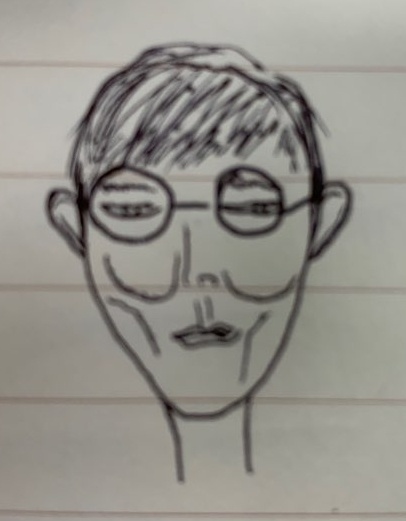11. 쓰레드
1. 쓰레드란
- 할당된 메모리공간을 기반으로 실행중에 있는 프로그램
- 프로그램을 실행하면 os로부터 메모리를 할당받아 프로세스가 된다
- 프로그램을 수행하는데 필요한 데이터와 메모리등의 자원과 쓰레드로 구성
- 쓰레드
- 프로세스 내에서 실제로 작업을 수행
- 별도의 실행흐름
- 모든 프로세스에는 최소 하나 이상의 쓰레드가 존재
- 둘 이상의 쓰레드를 가진 프로세스 : 멀티쓰레드 프로세스
- 멀티 태스킹
- 여러 개의 프로세스가 동시에 실행되는 것처럼 보이는 것
- 멀티 쓰레딩
- 하나의 프로세스 내에서 여러 쓰레드가 동시에 작업 수행
- 싱글 쓰레드
- 실행 흐름이 하나밖에 없으므로 한번에 하나의 작업밖에 하지 못한다
- 멀티 쓰레드
- 하나의 응용프로그램에 두개 이상의 쓰레드가 동시에 실행될 수 있다
- 두개의 작업을 병렬적으로 처리
- 계산작업, 스풀링 등
- 장점
- CPU 사용률 향상
- 자원사용 효율성
- 사용자에 대한 응답성 향상
- 작업이 분리되어 코드가 간결
- 단점
- 여러 쓰레드가 같은 프로세스 내에서 자원 공유
- 동기화, 교착상태 문제 고려
- (두 쓰레드가 같은 자원을 사용하려 기다리느라 진행이 멈춘 상태)
- 여러 쓰레드가 같은 프로세스 내에서 자원 공유
public class ThreadMain {
public static void main(String[] args) {
System.out.println("main메서드");
Thread th = Thread.currentThread(); //현재 실행중인 쓰레드의 참조를 반환
System.out.println("현재 실행중인 스레드 : "+ th.getName()); //쓰레드의 이름을 반환
int cnt = Thread.activeCount();
System.out.println("실행중인 스레드 개수 : "+ cnt);
Thread.currentThread().setName("Prime");
System.out.println("변경된 스레드 이름 : "+Thread.currentThread().getName());
}
}
/*
main메서드
현재 실행중인 스레드 : main
실행중인 스레드 개수 : 1
변경된 스레드 이름 : Prime
*/
2. 쓰레드의 구현과 실행
- Thread클래스 상속
class ThreadTest extends Thread{ public void run(){ 작업내용 } }ThreadTest t = new ThreadTest();
t.start(); - Runnable 인터페이스 구현
- 스레드 클레스가 상속해야할 또 다른 클래스가 존재하는 경우 사용
class ThreadTest implements Runnable{
public void run(){
작업내용
}
}
ThreadTest r = new ThreadTest();
Thread t = new Thread(r);
t.start();
package com.thread.day1;
public class ThreadTest1 {
public static void main(String[] args) {
MyThread1 th1 = new MyThread1("상속스레드");
MyRunnable1 r = new MyRunnable1();
Thread th2 = new Thread(r);
th2.setName("구현스레드");
th1.start();
th2.start();
System.out.println("main스레드 종료");
}
}
class MyThread1 extends Thread{
MyThread1(String name){
super(name);
}
public void run() {
for (int i = 0; i<5 ; i++) {
System.out.println(Thread.currentThread().getName());
}
}
}
class MyRunnable1 implements Runnable{
public void run() {
for (int i = 0; i<5 ; i++) {
System.out.println(Thread.currentThread().getName());
}
}
}
/*
결과는 매번 달라지며 스레드의 우선순위가 같아 동시에 처리
*/
- run() 메서드 직접호출
- 단순한 메서드 호출일 뿐, 쓰레드의 생성으로 이어지지 않는다
- 쓰레드는 자신만의 메모리 공간을 할당받아 별도의 실행흐름을 형성
- start() 메서드
- 메모리 공간의 할당 등 쓰레드의 실행 기반을 마련
- run 메서드를 대힌 호출해준다
3. 쓰레드의 메모리 구성
- 쓰레드 : 별도의 실행흐름 형성
- main메서드와 다른 실행흐름을 형성하기 위해 별도의 스택이 할당되어야 한다
- 모든 쓰레드는 자신의 스택을 할당받는다
- 힙과 메서드 영역은 모든 쓰레드가 공유한다
- 힙 영역의 공유
- 모든 쓰레드가 동일한 힙 영역 접근 가능
- A쓰레드가 만든 인스턴스의 주소값을 알면 B쓰레드에서 접근 가능
package com.thread.day1;
import javax.swing.JOptionPane;
public class ThreadTest3 {
public static void main(String[] args) {
MyThread2 th = new MyThread2();
th.start();
String str = JOptionPane.showInputDialog("값 입력");
System.out.println(str);
}
}
class MyThread2 extends Thread{
public void run() {
for(int i=10 ; i>0;i--) {
System.out.println(i);
try {
Thread.sleep(1000); //지정된 시간동안 쓰레드를 일시정지시킨다
}catch (InterruptedException e) {
e.printStackTrace();
}
}
}
}
/*
값을 입력받는동안 MyThread의 for문은 계속 실행되고있다
*/
4. 싱글쓰레드와 멀티쓰레드
- 하나의 쓰레드로 두개의 작업을 수행한 시간과 두개의 쓰레드로 두개의 작업을 수행한 시간은 거의 같다
- 쓰레드 간의 작업전환에 시간이 걸리기 때문
- 작업을 전환할 때는 현재 진행중인 작업의 상태 등의 정보를 저장하고 읽어오는데 시간이 소요된다
- CPU이외의 자원을 사용하는 경우
- 멀티쓰레드가 효율적
- 데이터입력받는 작업, 네트워크 작업, 외부기기 입출력 작업등의 병렬 처리 필요
- 싱글쓰레드일 경우 작업하나가 끝날 때까지 기다려야한다
5. 쓰레드의 우선순위
- 쓰레드
- 우선순위(priority) 멤버변수를 가지고있다
- 우선순위의 값에 따라 쓰레드가 얻는 실행시간이 달라진다
- 작업의 중요도에 따라 쓰레드의 우선순위를 지정
- 특정 쓰레드가 더 많은 작업시간을 갖게 할 수 있다
- 쓰레드의 우선순위는 쓰레드를 생성한 쓰레드로부터 상속받는다
- main메서드를 수행하는 쓰레드의 우선순위 5
- main메서드 내에서 생성하는 쓰레드의 우선순위는 자동적으로 5
package com.thread.day1;
public class PriorityTest {
static long starttime=0;
public static void main(String[] args) {
starttime = System.currentTimeMillis();
MyThread4 th = new MyThread4();
MyRunnable3 r = new MyRunnable3();
Thread th2 = new Thread(r);
System.out.println("th 우선순위 : " + th.getPriority());
System.out.println("th2 우선순위 : " + th2.getPriority());
th.setPriority(1);
th2.setPriority(10);
th.start();
th2.start();
}
}
class MyThread4 extends Thread{
public void run() {
for(int i=0 ; i<10000 ; i++) {
System.out.print("1");
}
System.out.println("\n\n Mythread4 소요시간 : "+(System.currentTimeMillis()-PriorityTest.starttime)+"\n");
}
}
class MyRunnable3 implements Runnable{
public void run() {
for(int i=0 ; i<10000 ; i++) {
System.out.print("2");
}
System.out.println("\n\n MytRunnable3 소요시간 : "+(System.currentTimeMillis()-PriorityTest.starttime)+"\n");
}
}
6. 데몬쓰레드 (daemon thread)
- 다른 일반 쓰레드의 작업을 돕는 보조적인 역할을 수행
- 일반 쓰레드가 모두 종료되면 데몬쓰레드는 강제적으로 자동 종료
- 가비지 컬렉터, 워드프로세서의 자동저장, 화면 갱신 등
- setDaemon(boolean on)은 반드시 start()를 호출하기 전 실행되어야 한다
package com.thread.day1;
import java.text.SimpleDateFormat;
import java.util.Date;
import javax.swing.JOptionPane;
public class Prac_21_33 {
public static void main(String[] args) {
Prac33Thread1 th = new Prac33Thread1();
Prac33Thread2 r = new Prac33Thread2();
Thread th2 = new Thread(r);
th2.setDaemon(true); //
th2.start();
th.start();
System.out.println("main 쓰레드 종료!");
}
}
class Prac33Thread1 extends Thread{
public void run() {
String snum = JOptionPane.showInputDialog("정수 입력");
int num = Integer.parseInt(snum);
int sum = 0;
for(int i=1; i<=num; i++) {
sum += i;
}
System.out.println("입력한 값 까지의 합 : "+sum);
}
}
class Prac33Thread2 implements Runnable{
public void run() {
Date d = new Date();
SimpleDateFormat sdf = new SimpleDateFormat("yyyy-MM-dd HH:mm:ss a");
String str = sdf.format(d);
for(;;) {
System.out.println("현재시간 : "+str);
try {
Thread.sleep(3000);
} catch (InterruptedException e) {
e.printStackTrace();
}
}
}
}
7. 스케줄링과 관련된 메서드
join()
- 지정된 시간동안 쓰레드가 실행되도록 한다
- 지정된 시간이 지나거나 작업이 종료되면 join()을 호출한 쓰레드로 다시 돌아와 실행을 계속한다
package com.thread.day1;
import java.text.SimpleDateFormat;
import java.util.Date;
import javax.swing.JOptionPane;
public class Prac_21_33 {
public static void main(String[] args) {
Prac33Thread1 th = new Prac33Thread1();
Prac33Thread2 r = new Prac33Thread2();
Thread th2 = new Thread(r);
th2.setDaemon(true); //
th.start();
try {
th.join();
}catch (InterruptedException e) {
e.printStackTrace();
}
th2.start();
System.out.println("main 쓰레드 종료!");
}
}
class Prac33Thread1 extends Thread{
public void run() {
String snum = JOptionPane.showInputDialog("정수 입력");
int num = Integer.parseInt(snum);
int sum = 0;
for(int i=1; i<=num; i++) {
sum += i;
}
System.out.println("입력한 값 까지의 합 : "+sum);
}
}
class Prac33Thread2 implements Runnable{
public void run() {
Date d = new Date();
SimpleDateFormat sdf = new SimpleDateFormat("yyyy-MM-dd HH:mm:ss a");
String str = sdf.format(d);
for(;;) {
System.out.println("현재시간 : "+str);
try {
Thread.sleep(3000);
} catch (InterruptedException e) {
e.printStackTrace();
}
}
}
}
start, stop (interrupted)
package com.thread.day1;
import java.awt.Button;
import java.awt.Color;
import java.awt.Frame;
import java.awt.Graphics;
import java.awt.Panel;
import java.awt.event.ActionEvent;
import java.awt.event.ActionListener;
public class LifeCycleTest extends Frame implements ActionListener, Runnable {
private int x=30, y=100;
private Button btStart, btStop;
private Panel pl;
private Thread th;
public LifeCycleTest() {
super("쓰레드 라이프 사이클");
setSize(500,300);
pl = new Panel();
add(pl,"South");
pl.add(btStart = new Button("시작"));
pl.add(btStop = new Button("중지"));
btStart.addActionListener(this);
btStop.addActionListener(this);
}
@Override
public void paint(Graphics g) {
g.setColor(Color.orange);
g.fillOval(x, y, 70, 70);
}
public static void main(String[] args) {
LifeCycleTest f = new LifeCycleTest();
f.setVisible(true);
}
public void run() {
System.out.println("width : "+this.getWidth());
while(true) {
if(x>this.getWidth()) {
x=0;
}
x+=5;
repaint();
try {
Thread.sleep(100);
} catch (InterruptedException e) {
// TODO Auto-generated catch block
e.printStackTrace();
break;
}
}
}
@Override
public void actionPerformed(ActionEvent e) {
if(e.getSource()==btStart) {
th=new Thread(this);
th.start();
}else if(e.getSource()==btStop) {
th.interrupt(); //th.stop();
}
}
}
8. 쓰레드의 상태
- Runnable
- 모든 실행의 준비를 마치고, 스케줄러에 의해 선택되어 실행되기를 기다리는 상태
- Blocked
- 실행중인 쓰레드가 sleep, join메서드를 호출할 때
- CPU의 할당이 필요치 않는 입출력 연산을 할 때
- CPU를 다른 쓰레드에게 양보하고 본인은 Blocked 상태가 된다
- Terminated
- run 메서드의 실행이 완료되어 run메서드를 빠져나왔을 때
- 쓰레드의 실행을 위해 할당받은 메모리를 비롯, 쓰레드 관련 정보가 완전히 사라지는 상태