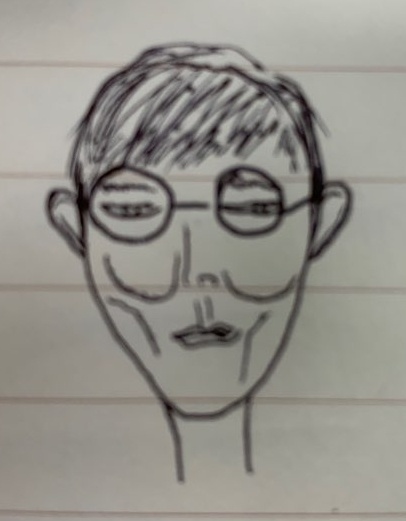jsp에서의 에러 메시지
- 에러가 발생하면 어떤 경로로 발생했는지 스택을 뒤집어 추척, 에러메세지 표시
- 에러 발생시 에러메세지가 아닌, 다른 페이지를 보여주기 위해 에러처리
HTTP 에러코드표
- 상황에 따라 다른 코드 표시
- 404 : 사용자가 잘못된 페이지 요청시 발생
- 500 : 프로그램 코딩 오류 시
- internal server error, 서버 내주 오류
404, 500 오류 처리
- 프로젝트 폴더 내 webapp/WEB-INF 폴더에 web.xml 추가
- web.xml에 기술
- <error-page></error-page> 태그 안에 처리할 에러코드 페이지 기술
<?xml version="1.0" encoding="UTF-8"?>
<web-app xmlns:xsi="http://www.w3.org/2001/XMLSchema-instance"
xmlns="http://xmlns.jcp.org/xml/ns/javaee"
xsi:schemaLocation="http://xmlns.jcp.org/xml/ns/javaee http://xmlns.jcp.org/xml/ns/javaee/web-app_4_0.xsd" id="WebApp_ID" version="4.0">
<display-name>semiProject2</display-name> <!-- 컨텍스트패스 -->
<welcome-file-list>
<welcome-file>index.html</welcome-file>
<welcome-file>index.htm</welcome-file>
<welcome-file>index.jsp</welcome-file>
<welcome-file>default.html</welcome-file>
<welcome-file>default.htm</welcome-file>
<welcome-file>default.jsp</welcome-file>
</welcome-file-list>
<error-page>
<error-code>404</error-code>
<location>/404.html</location>
<!-- 코드 발생시 보낼 페이지 (컨텍스트페스 자동 추가, http://localhost:9090/semiProject2/404.html)-->
</error-page>
<error-page>
<error-code>500</error-code>
<location>/404.html</location>
</error-page>
</web-app>